Class: Primary 3
Term: 1st Term
Week: 4
Age: 8 years
Duration: 40 minutes
Date:
Subject: Basic Science & Technology
Curriculum Theme: Computer Studies
Topic: INPUT DEVICES
Content:
- Definition of input devices.
- Identifying the input devices.
Specific Objectives:
By the end of the lesson, pupils should be able to:
- Define input devices.
- Identify and list 6 input devices.
- Identify 10 parts of the computer.
Reference Materials:
- 9 – Years Basic Education Curriculum
- Abuja Educational Resource Centre Scheme of work
- NAPPS National Unified Scheme of Work
- Online Information
- Textbooks (List your relevant textbook here)
Instructional Materials:
- Computer set
- Charts
- Images of input devices
- Chart showing computer parts
Rationale for the Lesson:
Understanding input devices is crucial in today’s digital world. They help us interact with computers and other digital devices effectively.
Prerequisite/Previous Knowledge:
Pupils have basic knowledge of computers and have seen or used them.
INSTRUCTIONAL PROCEDURES:
Content Development: Input Devices
| Step | Time | Teaching Method | Teacher’s Points/Activities | Pupils’ Activities |
|---|---|---|---|---|
| Introduction (5 mins) | 5 mins | Discussion | – Explain the topic: “Input Devices.” – Show a computer set and charts to aid understanding. – Ask pupils what they think input devices are. – Explain the importance of input devices in computers. | – Listen attentively. – Observe the computer set and charts. – Share their thoughts about input devices. |
| Definition of Input Devices (10 mins) | 10 mins | Explanation | – Define input devices as tools that allow us to give information to a computer. – Explain that input devices help the computer understand what we want to do. – Show images of input devices like keyboard, mouse, and microphone. | – Pay attention to the teacher’s explanation. – Identify and name the input devices shown. |
| Identifying Input Devices (10 mins) | 10 mins | Demonstration | – Display a chart showing different input devices. – Point to and name each input device on the chart. – Discuss each input device’s function. – Encourage pupils to identify input devices in the classroom. | – Watch the chart attentively. – Participate in identifying input devices in the classroom. – Ask questions if needed. |
| Identifying Computer Parts (5 mins) | 5 mins | Demonstration | – Explain that computers have various parts, some of which are input devices. – Point out and name parts of the computer, such as the monitor, keyboard, and mouse. – Emphasize that some parts are for input and others for output. | – Observe and learn about computer parts. – Ask questions if something is unclear. |
| Recap and Note Taking (5 mins) | 5 mins | Discussion | – Summarize the key points of the lesson. – Tell pupils to copy important information in their notebooks. | – Listen to the summary carefully. – Take notes in their notebooks. |
| Evaluation (5 mins) | 5 mins | Questioning | – Ask questions related to input devices and computer parts to test understanding. | – Answer questions individually. – Participate in the evaluation. |
| Conclusion (5 mins) | 5 mins | Discussion | – Reinforce the importance of input devices and understanding computer parts. – Encourage pupils to explore computers and notice input devices in their daily life. | – Listen to the teacher’s final remarks. – Share thoughts on how they can apply this knowledge. |
Note to Pupils:
Input Devices
Input devices are tools that help computers understand what we want to do, they are also used to send data into the computer. Examples include:
- The keyboard
- Mouse
- Microphone
- light pen
- Joy stick
- Camera
- Scanner
- Touchpad
Parts of the Computer
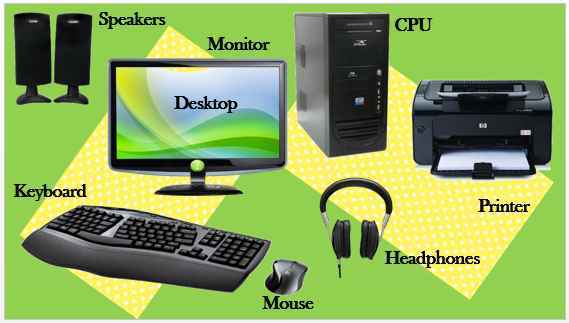
Computers have many parts, they include;
- Monitor
- Keyboard
- Mouse
- System Unit (SU)
- Hard Drive
- Speakers
- Microphone
- Webcam
- Memory (RAM)
- Power Supply Unit (PSU)
Some parts are for input, and some are for output or storing information.
Evaluation:
- What are input devices?
- Can you name three input devices?
- How many computer parts can you identify?
- List 5 computer parts
Note to Teachers:
Customize the lesson content and teaching methods to suit your teaching style and available resources.




